In 2016, a University of Phoenix study revealed that two out of three U.S. adults were aware that their social media accounts had been hacked. Furthermore, a majority of adults limit what personal information they share.
But the hackers keep on coming.
While it’s great to see that the importance of online security and privacy is getting through, hackers will not be perturbed. Their entire game plan relies on finding gaps in the armor, and exploiting them for their own gain. We’ve got to stay one step ahead at all times.
It’s never too late to start taking control of your social network security.
Why Secure Your Social Media Accounts?
You know that the hackers are out there. They can do so much damage with your social media account. Just one reused password (leaked from various dumped databases), or a phishing email that you accidentally click on, and you’re snared, whether you know it or not.
The University of Phoenix study found many things. Here’s what’s important to us right now:
“Nearly two in three U.S. adults who have personal social media profiles say they are aware that their accounts have been hacked and 86 percent agree they limit the personal information they post due to the fear of it being accessed by hackers.”
Even with this awareness, a third of social media users are unaware of being hacked. And being aware of the problems isn’t the same as blocking them completely. One slip of the mind, a busy day at work, a family bereavement… it’s all a matter of timing.
So, it’s time to take this seriously. Let’s get your social media accounts secure for the New Year.
Before You Start: Unfriend Neglected Accounts!
Whatever social network you use, keeping tabs on which accounts are in use and which have been abandoned is important. Neglected or deserted accounts can be hijacked by scammers far more easily than an account that is regularly accessed.
Think about it this way: if you stopped using a social account, what information would a hacker find? Details of your friends, employers, family members… and of course, your own data. Personal information such as your birthday, where you live, and the things you like to do. Photos of you and your friends.
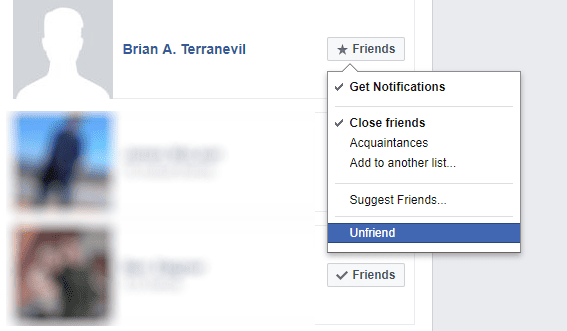
Anyone you’re friends with has a degree of access to the same information. Perhaps they don’t have the option to view detailed information about you, but anything they know of you offline may be mentioned. You’ll appear in their photos. Links might be shared with you by them.
All in all, it’s an avenue for scammers to get their hooks into you by posing as a friend online. You’ve no real way to tell if the account is being controlled by a friend or not, unless you call them on the phone or speak in person.
So, if an account suddenly comes back to life, treat it with suspicion at first. But it’s better to avoid this possibility altogether, and simply delete neglected accounts. What’s the worst that could happen? That you might be wrong?
Fine. Just re-friend the account once you’re certain!
Once you’ve sorted that problem out, it’s time to move onto the nuts and bolts of social account security. We’ve featured the three most popular social media services below. Use the steps in each to ensure your account security.
How to Secure Your Facebook Account
Just how massive is Facebook? Well, in the third quarter of 2017, Facebook reported an unparalleled 2.07 billion monthly active users.
Over the years, additional privacy and security features have been added. But before we take a look at how to tighten things up, just remember: Facebook might be free, but they’re making money out of you. Bearing in mind just how much they know about you
Facebook Privacy: 25 Things The Social Network Knows About You
Facebook Privacy: 25 Things The Social Network Knows About You
Facebook knows a surprising amount about us – information we willingly volunteer. From that information you can be slotted into a demographic, your “likes” recorded and relationships monitored. Here are 25 things Facebook knows about…
Read More
, you might be less inclined to embrace Facebook as wholeheartedly in future.
Login to Facebook, open the menu, and you’ll find two key items: Security and Login and Privacy. Using these (and a couple of other options) you’ll be able to gain complete control of your Facebook account privacy. Our complete Facebook privacy guide
The Complete Facebook Privacy Guide
The Complete Facebook Privacy Guide
Privacy on Facebook is a complex beast. Many important settings are hidden out of sight. Here’s a complete look at every Facebook privacy setting you need to know about.
Read More
will show you exactly what you need to do.
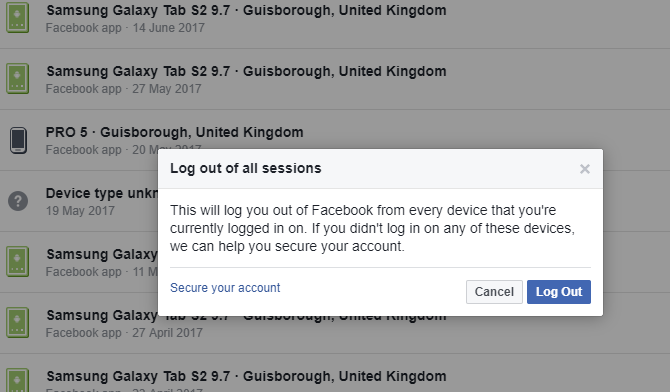
To get started, expand the Where you’re logged in view in Security and login. This will illustrate not only how much information Facebook records about you, but what information might be gathered by someone using your account. It’s a good idea to use the Log out of all sessions button to remove this data.
Once you’ve done that, it’s a very good idea to setup a physical security key
How to Secure Your Facebook Login with a Security Key to Avoid Scams and Hacks
How to Secure Your Facebook Login with a Security Key to Avoid Scams and Hacks
There’s a new scam going around that could steal your Facebook account if you aren’t careful. Mobile users are at greater risk. Here’s what you need to know.
Read More
to control access to your Facebook account. This ensures protection against login-based scams and hacks.
Finally, if you ever suspect your Facebook account has been hacked, it is vital that you do these four things immediately
4 Things to Do Immediately When Your Facebook Account Is Hacked
4 Things to Do Immediately When Your Facebook Account Is Hacked
Having your Facebook account hacked is a nightmare. A stranger now has access to all your personal information and could harass your friends and followers. Here’s what you can do to contain the damage.
Read More
. If anything you’ve read so far has led you to wonder whether you really want a Facebook account, you might want to know how to delete it
How to Deactivate (or Delete) Your Facebook Account
How to Deactivate (or Delete) Your Facebook Account
If you need a break from Facebook, or if you want to stop using it altogether, here’s how you can either deactivate or delete your account.
Read More
.
How to Secure Your Twitter Account
Compared to Facebook, Twitter is tiny, with just 330 million users in the same period. Unlike Facebook, many Twitter accounts are automated (more commonly known as “bots”) and many people have control of multiple accounts. As such, the real total could be far less.
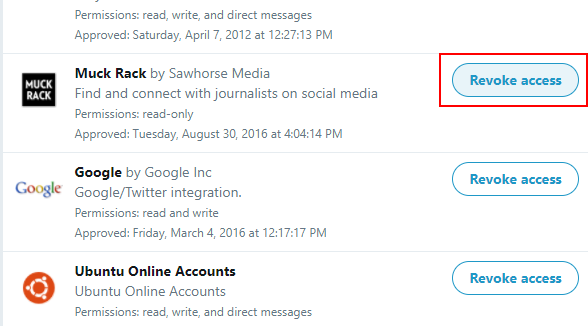
This doesn’t mean that the risk of being hacked or scammed is any less real, however. You need to take the practice of securing your Twitter account
What You Need to Know About Securing Your Twitter Account
What You Need to Know About Securing Your Twitter Account
Twitter accounts are juicy targets for scammers and malware distributors. Once someone compromises your Twitter account, they can send out tweets with links to scams and malware, bombarding your followers with their junk. Strengthen your…
Read More
seriously. Don’t just robotically do it — understand why you need to and what each step of the process means.
A key part of this is controlling the apps that you give access to. It only takes one bad app, or one dodgy developer, to be able to subvert access to your Twitter account. Solve this problem by disabling apps that you no longer use
How to Disable Apps That Put Your Twitter Account at Risk
How to Disable Apps That Put Your Twitter Account at Risk
If you use your Twitter account to log into third-party sites, you may be putting your social media profile at risk! Here’s what to do about it.
Read More
. Many services utilize a Twitter login to save time, and these should also be carefully administered
Using Social Login? Take These Steps to Secure Your Accounts
Using Social Login? Take These Steps to Secure Your Accounts
If you’re using a social login service (such as Google or Facebook) then you might think everything is secure. Not so — it’s time to take a look at the weaknesses of social logins.
Read More
.
Meanwhile, if you really like how Twitter works but aren’t keen on the risks, why not launch your own Twitter-like social network? This is possible thanks to Mastodon
Mastodon: What You Need to Know About the New Social Network
Mastodon: What You Need to Know About the New Social Network
Mastodon is out to unseat Twitter as the best microblogging social network out there — but will it succeed? Here’s everything you need to know about the newcomer.
Read More
, and our tutorial will show you how to set it up
Your Own Social Network: How to Set Up a Mastodon Instance on Linux
Your Own Social Network: How to Set Up a Mastodon Instance on Linux
Twitter’s echo chamber is stifling discussion. If you want to get people talking, you can create your own social network with Mastodon. All you need is a web domain and server to get started…
Read More
.
How to Secure Your Instagram Account
As of April 2017, Instagram boasted an impressive 700 million users. Although some accounts are spam bots, most are controlled by people (or in the case of celebrity Instagram accounts
The 10 Most Followed People On Instagram: Should You Follow Them Too?
The 10 Most Followed People On Instagram: Should You Follow Them Too?
This is not our top 10 of Instagram. It’s actually the top 10 accounts based entirely on the number of followers each one of them has. Do they merit the hype? Should you follow them…
Read More
, PR teams).
Photo sharing can be a risk, however. There is information that can be gleaned from photos alone, such as where you are, where you’ve been, who you’re with. All things you may prefer undesirables are not privy to. People have fallen for Instagram scams
Stay Secure: 3 Instagram Hoaxes Too Many People Fell For
Stay Secure: 3 Instagram Hoaxes Too Many People Fell For
Take a good look at these Instagram hoaxes and make sure you don’t fall for the next one!
Read More
in the past and it’s likely they will in future. It even happens to tech-savvy users
I’m Being Used by Scammers to Steal Instagram Accounts
I’m Being Used by Scammers to Steal Instagram Accounts
Someone is pretending to be me online, using my name, an article I wrote, and a fake email address to hack Instagram accounts. Here’s what you can learn from it.
Read More
.
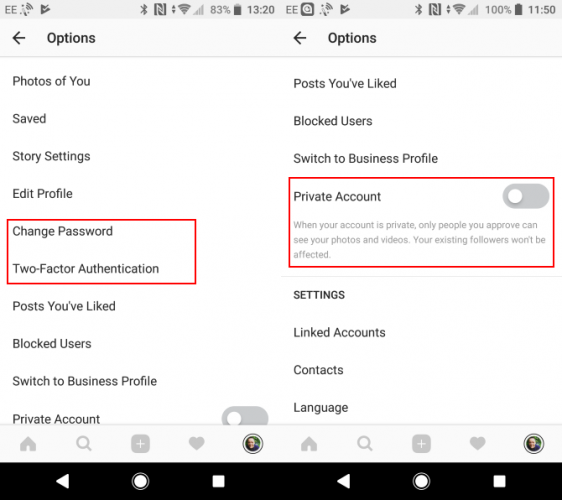
Want to keep your Instagram account secure? It’s very simple.
Open the Options menu to find the Change Password option, and select a password that is secure
Use This Simple Trick to Create Secure, Memorable Passwords
It’s hard to come up with passwords that are secure yet memorable — but here’s an incredibly easy trick that you can use that actually works.
Read More
. For more privacy, meanwhile, you can flick the Private Account switch. While existing followers will remain, no new people can see your photos unless you give approval. If your children are using Instagram, this is a setting you should insist on them enabling. Comments can also be disabled, and automatic and manual filters enabled to limit the sort of language used by commenters.
Once secure, you’ll feel more comfortable making your Instagram movies unforgettable
8 Ways To Create Unforgettable Instagram Videos
8 Ways To Create Unforgettable Instagram Videos
Creating an Instagram video is easy. Making it unforgettable, however, is a lot tougher. Fortunately there are various tips and tricks that you can use to help you create a video to make an impression.
Read More
!
Don’t Just Go Private, Stay Private!
Everything you’ve read so far should give you everything you need to make your social media accounts more private. But you can go one step further and set up two-factor authentication
How to Set Up Two-Factor Authentication on All Your Social Accounts
How to Set Up Two-Factor Authentication on All Your Social Accounts
Let’s see which social media platforms support two-factor authentification and how you can enable it.
Read More
for all of these accounts, and more.
This will introduce a new level of authentication into every sign-in you make. Although two-factor authentication (2FA) isn’t fool-proof
3 Risks and Downsides to Two-Factor Authentication
3 Risks and Downsides to Two-Factor Authentication
Two-factor authentication use has exploded over the last decade. But it isn’t perfect, and can come back to haunt you if you aren’t careful. Here are a few overlooked downsides.
Read More
, it’s currently the best option you have for securing accounts.
Finally, if you want to flip this on its head, take a look at our guide on how to get hacked on social media
What Not to Do to Get Hacked on Facebook, Instagram, or Snapchat
What Not to Do to Get Hacked on Facebook, Instagram, or Snapchat
Want to get your social media accounts hacked? Here are seven foolproof ways to make it easy for attackers to break into your accounts and take over.
Read More
.
Have you been hacked on a social network? What happened, and how did you regain control of your account? Tell us below!
fbq('init', '1039155796172671'); fbq('track', "PageView");
